In the ever-evolving world of gaming, the decision between building your own gaming PC or opting for a prebuilt system has become a hot topic of debate among enthusiasts and casual gamers alike. The choice between these two options is not a one-size-fits-all proposition, as it involves a complex interplay of factors ranging from budget constraints to technical expertise. “Is It Better To Get a Prebuilt Gaming PC” is a question that demands careful consideration, as it carries significant implications for your gaming experience. In this discussion, we’ll delve into the pros and cons of both prebuilt and custom-built gaming PCs, helping you make an informed decision that suits your gaming needs and preferences.
The Verdict
The ongoing debate surrounding the choice between prebuilt and custom-built PCs has raged on for years, with proponents on both sides staunchly defending their preferred approach. To better understand this debate, let’s delve into the foundational aspects of the argument. Prebuilt PCs are an excellent option for those individuals who may not possess an extensive understanding of computer hardware or lack the technical expertise to construct a system from scratch. On the other hand, custom-built PCs cater to those who have acquired substantial knowledge and experience in the realm of PC assembly. Customization is the key advantage here, offering users an unparalleled level of control over various facets of their system, including the exact allocation of their budget for specific components and the aesthetics that define how their PC looks and feels. These fundamental distinctions between prebuilt and custom-built PCs form the basis of an intricate decision-making process, and understanding them is essential in making the right choice for your specific needs and preferences.
The Benefits of Prebuilt PCs
Convenience
Prebuilt PCs come ready to use, eliminating the need for assembly, troubleshooting, and compatibility checks. They save you time and effort.
Warranty and Support
Most prebuilt systems come with warranties and customer support, making it easier to address any hardware or software issues.
Reliability
These systems are typically assembled by professionals, ensuring that components are properly installed, and systems are thoroughly tested for stability.
Reduced Risk of Incompatibility
Prebuilt systems are configured to ensure compatibility between components, reducing the risk of issues that can arise from choosing
Software and Drivers
Prebuilt systems usually come with pre-installed software and drivers, reducing the need for manual installation and setup.
Cost-Efficiency
In some cases, prebuilt systems can be more cost-effective than building a similar system from scratch, especially when considering the cost of individual components.
Time Savings
Choosing a prebuilt PC can save you the time it takes to research and select individual components, purchase them, and assemble the system.
No Technical Expertise Required
You don't need in-depth knowledge of computer hardware to get a prebuilt PC up and running, making them accessible to a wider audience.
Resale Value
Prebuilt systems from well-known manufacturers tend to have better resale value compared to custom-built systems.
The Benefits of Custom Built PCs
Total Control
Building your own PC gives you complete control over component selection, allowing you to tailor your system to your exact needs and preferences.
Upgradability
Custom-built PCs are often more easily upgradable as you can swap out individual components when newer technology becomes available or your needs change.
Cost Efficiency
By hand-picking components, you can potentially save money by avoiding prebuilt markups and investing in components that specifically meet your requirements.
Optimal Cooling
Custom-built systems can incorporate advanced cooling solutions, reducing the risk of overheating and extending the lifespan of your components.
Unique Builds
Custom-built PCs can showcase your personal style and creativity, making your system stand out from the rest.
Long-Term Satisfaction
A custom-built PC can provide long-term satisfaction, as it's tailored to your specific requirements and can adapt to your changing needs over time.
Learning Experience
Building a PC is an educational and rewarding experience, helping you gain knowledge about computer hardware and troubleshooting.
Tailored Aesthetics
You have the freedom to design your PC's aesthetics with customizable cases, lighting, and other visual elements.
Unique Features
You can add unique features such as overclocking capabilities, multiple storage options, and specialized connectivity as per your needs.
Just a Handful
Parts of A Gaming PC
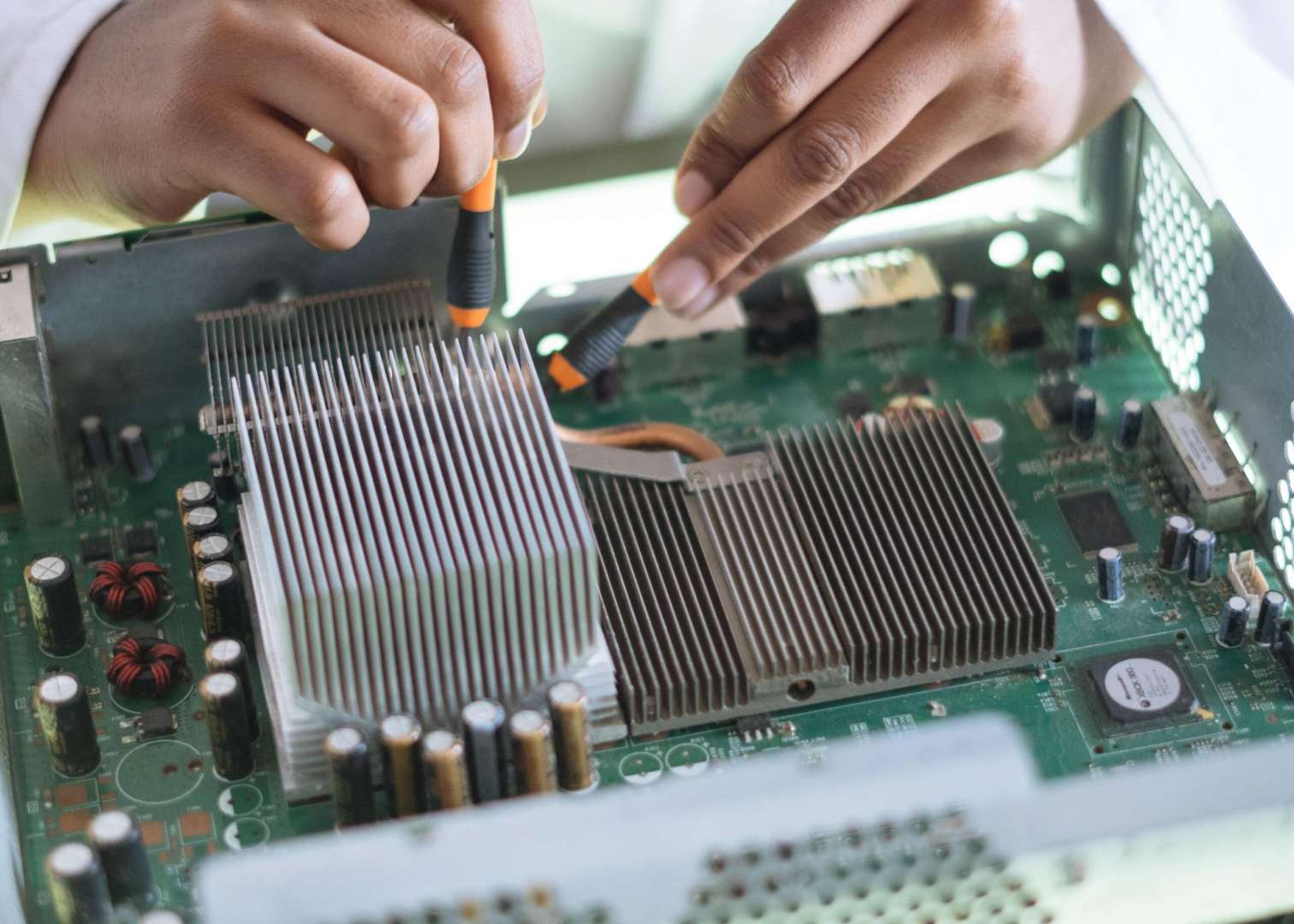
The Motherboard

The RAM

The Case
The Final Comparison
After a thorough examination of the merits and drawbacks of custom-built and prebuilt PCs, it is clear that the choice between the two ultimately hinges on your individual needs, technical expertise, and preferences. Both options offer unique advantages that cater to a wide spectrum of users, and it’s vital to consider these factors when making your decision.
Custom-built PCs:
provide the ultimate in flexibility and control. They empower users with the ability to handpick every component, from the CPU and GPU to the power supply and cooling solution. This degree of customization allows for the creation of a system tailored precisely to your requirements, whether you’re an avid gamer, content creator, or power user. Custom-built PCs are an ideal choice for those with technical know-how, seeking the highest level of performance, or specific features that may not be readily available in prebuilt models. They are also well-suited for those who take pleasure in the DIY process, viewing PC assembly as an educational and gratifying endeavour.
Prebuilt PCs:
on the other hand, excel in the realms of convenience and accessibility. They are an excellent choice for individuals who may not possess extensive knowledge of computer hardware or prefer a hassle-free, ready-to-use solution. Prebuilt systems undergo rigorous testing and quality assurance, typically come with warranties, and often include customer support. This makes them a solid option for those seeking a reliable, out-of-the-box experience with minimal effort. Prebuilt PCs are suitable for a wide range of users, including casual gamers, office workers, and anyone who values a straightforward, plug-and-play approach to computing.
In the end, the decision between custom-built and prebuilt PCs is neither absolute nor one-size-fits-all. Your selection should be a reflection of your unique requirements and preferences. Regardless of your choice, it’s essential to do your research and consider factors such as budget, intended use, technical expertise, and long-term goals. Both custom-built and prebuilt systems can offer a satisfying computing experience, and with the right decision, you’ll have a PC that perfectly aligns with your needs and aspirations.



